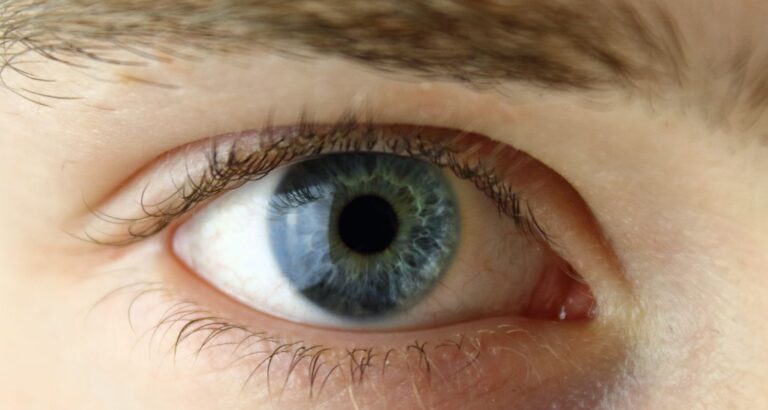Eye strain is a common condition that affects many people, especially in today’s digital age. Prolonged screen time and other factors can contribute to the discomfort and fatigue experienced by our eyes. In this article, we will explore ten surprising causes of eye strain that you may not be aware of. Understanding these causes can help you make necessary adjustments in your lifestyle and environment to alleviate and prevent eye strain. So, let’s dive in and shed light on these lesser-known culprits behind eye strain.
10 Surprising Causes of Eye Strain :
1. Digital Devices and Eye Strain
- The excessive use of digital devices, such as smartphones, tablets, and computers, is a major contributor to eye strain. The bright screens, prolonged focusing, and blue light emitted by these devices can fatigue your eyes over time.
2. Poor Lighting Conditions
- Insufficient or harsh lighting can put undue strain on your eyes. Dim lighting forces your eyes to work harder to focus, while overly bright or direct lighting can cause glare and discomfort.
Here : Top 3 living room lamp – Stylish & Eye-Friendly Illumination
3. Incorrect Screen Positioning
- Improper positioning of computer screens or other displays can lead to eye strain. When the screen is too close or at an awkward angle, your eyes may need to strain to maintain focus.
4. Lack of Breaks and Eye Rest
- Extended periods of continuous screen time without breaks can lead to eye strain. Your eyes need regular rest to recover from the prolonged focusing required for close-up tasks.
5. Dry Eyes and Eye Strain
- Dry eyes can exacerbate eye strain symptoms. Insufficient tear production or excessive evaporation of tears can cause discomfort, itchiness, and blurred vision.
6. Incorrect Eyeglasses Prescription
- Wearing outdated or incorrect eyeglasses prescription can strain your eyes. If your glasses no longer provide optimal vision correction, your eyes may work harder to compensate, leading to eye strain.
**7. Environmental Factors**
- Environmental factors like dust, allergens, and pollutants can irritate your eyes, contributing to eye strain. Ensure a clean and allergen-free environment to minimize potential eye strain triggers.
8. Inadequate Blinking
- When engrossed in tasks like reading or working on a computer, we tend to blink less frequently. Inadequate blinking can lead to dry eyes and increased eye strain. Make a conscious effort to blink regularly.
9. Incorrect Workstation Ergonomics
- Poor ergonomics at your workstation, such as an uncomfortable chair, improper desk height, or incorrect monitor position, can strain your eyes and overall posture.
10. Stress and Eye Strain
- Stress and anxiety can manifest physically, including in the form of eye strain. High-stress levels can cause tension in the eye muscles, leading to discomfort and fatigue.
Eye strain can be a bothersome and disruptive condition, but understanding its causes can empower you to take proactive steps in preventing and managing it. From reducing screen time and optimizing lighting conditions to practicing good eye care habits and maintaining a stress-free environment, small changes can make a significant difference in alleviating eye strain symptoms. Remember to prioritize your eye health and seek professional advice if needed. By doing so, you can enjoy clear, comfortable vision and minimize the impact of eye strain in your daily life.
Read Also : Living Room Lamps – The Hidden Dangers of Eye Strain
10 – Essential Products to Alleviate Eye Strain-
In this paragraph we present ten essential products that can assist in alleviating eye strain. Whether you spend long hours in front of a screen or struggle with dry eyes, these products offer practical solutions to enhance your eye health and well-being. Discover the range of options available to combat eye strain and regain visual comfort for a happier, more productive life.
Here is a list of products that can help with eye strain :
- 1. Blue Light Blocking Glasses: These glasses filter out harmful blue light emitted by digital screens, reducing eye fatigue and strain.
Here : Top 3 Blue light glasses men & women – Stylish Eye Protection
- 2. Adjustable Monitor Stand: An adjustable monitor stand allows you to position your screen at eye level, promoting better posture and reducing strain on your eyes and neck.
Here : Top 3 Adjustable monitor stand – Ergonomic Excellence
- 3. Ergonomic Desk Chair: A comfortable and supportive desk chair with proper lumbar support and adjustable features can help maintain good posture, reducing eye strain caused by poor sitting positions.
Here : Top 3 Ergonomic desk chair with footrest for Superior Comfort
- 4. Task Lighting: Good task lighting, such as a desk lamp with adjustable brightness, ensures proper illumination for reading or working, reducing eye strain caused by inadequate lighting.
Here : Top 3 living room lamp – Stylish & Eye-Friendly Illumination
- 5. Anti-Glare Screen Protectors: These screen protectors help reduce glare and reflections on computer screens, making it easier on the eyes to view and read content.
- 6. Eye Drops: Lubricating eye drops can provide temporary relief from dryness and irritation, which are common causes of eye strain.
- 7. Computer Glasses: Specifically designed for computer use, computer glasses have anti-reflective coatings and slight magnification to reduce eye strain caused by prolonged screen time.
- 8. Eye Massager: Eye massagers use gentle vibrations and heat to relax the eye muscles and alleviate eye strain and fatigue.
- 9. Adjustable Desk: An adjustable desk allows you to switch between standing and sitting positions, promoting better blood circulation and reducing eye strain associated with prolonged sitting.
- 10. Relaxation Eye Masks: These masks provide a soothing and cooling effect, helping to reduce eye puffiness and strain, especially after long hours of screen time.
Remember, it’s always a good idea to consult with your eye care professional for personalized recommendations based on your specific needs and concerns.
Read Also : Living Room Lamps – The Hidden Dangers of Eye Strain